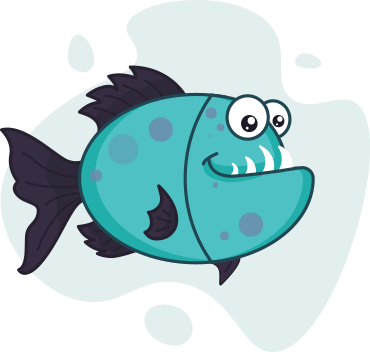Concept Art Pricing for Game Development: A Complete Guide for Studios and Artists
Illustrate Now
Table of Contents
ToggleIntroduction
Concept art is the visual foundation of a game’s development. From atmospheric environments to dynamic characters and intricate props, concept art guides the entire artistic direction of a project. Whether you’re a studio sourcing concept art or an artist setting your rates, understanding pricing models and market expectations is crucial. This guide explores the key factors that shape concept art pricing for game development, providing actionable insights for both studios and artists.
What Is Concept Art in Game Development?
In game development, concept art is used during the pre-production phase to visualize ideas before they go into full production. It sets the tone, style, and overall aesthetic of the game. The primary types of concept art include:
- Character Design: Visual development of heroes, villains, NPCs, etc.
- Environment Art: Landscapes, buildings, interiors, and key scenes.
- Props & Weapons: Objects that populate the game world.
- UI/UX Concepts: Interface and user flow sketches for menus and gameplay.
Beyond pretty pictures, concept art serves as a crucial blueprint for 3D modelers, texture artists, and level designers, ensuring all visual assets are cohesive and fit the game’s aesthetic and technical requirements. An experienced concept artist understands these downstream needs and collaborates accordingly within the production pipeline.
Factors That Influence Concept Art Pricing for Game Development
Pricing varies widely depending on several factors:
- Art Complexity: Highly detailed, rendered artworks, often created using industry-standard tools like Photoshop, Procreate, or Blender for initial ideation and refinement, cost more than quick sketches or thumbnails due to the advanced technical skills and time required.
- Artist Experience: Established artists or those with AAA credits command premium rates due to their proven ability to not only create stunning visuals but also to understand game design principles, pipeline constraints, and visual storytelling, ensuring the art is both beautiful and functional for game development.
- Project Scope: One-off commissions differ from full-time contracts or long-term freelance gigs.
- Usage Rights: Pricing can change depending on whether the artwork is for internal use, marketing, or final in-game visuals.
- Deadline Pressure: Short deadlines or tight turnarounds often incur rush fees.
- Revision Rounds: Projects that require multiple iterations may cost more. It’s crucial for both parties to clarify revision limits upfront to manage expectations and avoid unexpected fees.
Common Pricing Models
Concept art pricing for game development can follow various models:
- Per Piece: Flat rate per artwork. Example: $300 for a character sketch, $800 for a fully rendered character.
- Per Hour: Typical hourly rates range from $25 to $100 depending on experience.
- Per Project: Used for larger scopes, such as full character sets or level design concepts.
- Retainer/Monthly Contracts: Common with larger studios for ongoing work.
Example Tiered Rates:
- Junior Artist: $50–$150 per piece
- Mid-Level Artist: $150–$500 per piece
- Senior/Expert: $500–$1500+ per piece
These rates are based on industry averages and our analysis of freelance platforms and studio job postings as of May 2025.
Concept Art Pricing by Region
Pricing also varies based on location:
| Region | Entry-Level Rate | Mid-Level Rate | Senior-Level Rate |
|---|---|---|---|
| North America | $30/hr | $50/hr | $100+/hr |
| Western Europe | $25/hr | $45/hr | $90/hr |
| Eastern Europe | $15/hr | $30/hr | $60/hr |
| Southeast Asia | $10/hr | $20/hr | $40/hr |
| Latin America | $10/hr | $25/hr | $50/hr |
Note: Rates can fluctuate based on reputation, portfolio, and client expectations.
Budgeting Tips for Studios
For studios, managing cost without compromising quality is key:
- Define Scope Clearly: Provide reference materials, styles, and expectations upfront.
- Use Style Guides: Ensures visual consistency and reduces revision time.
- Batch Work: Commission multiple pieces at once for a better rate.
- Respect Artist Timelines: Avoid rush fees and allow for thoughtful execution.
- Establish Feedback Cycles: Set checkpoints to minimize full reworks.
Pricing Tips for Artists
Artists can protect their time and value by:
- Creating Rate Cards: Clearly outline what each type of work costs.
- Charging for Revisions: Limit free revisions; charge for extras.
- Licensing Terms: Clearly define usage rights in contracts.
- Showcasing Niche Skills: Specialize in styles or genres (e.g., hard-surface sci-fi, organic fantasy creatures, stylized environments) that command higher rates because they require dedicated expertise and often fill specific market demands. This demonstrates deep experience and expertise in a particular artistic domain.
- Use Contracts: Always include timelines, deliverables, payment terms, and rights. This not only protects you but also demonstrates professional experience in managing client relationships.
Sample Briefs and Pricing Scenarios
Case Study 1: Indie Game Needs 5 Character Concepts
- Art Style: Stylized
- Rate: $250/character = $1,250 total
Case Study 2: AAA Studio Needs Environment Concepts
- Scope: 3 large environments, cinematic detail
- Rate: $1,000/environment = $3,000 total
Case Study 3: Mobile Game UI Concepts
- 10 screens, low detail, simple interface
- Flat rate: $1,200 project fee
Trends in Concept Art Pricing for Game Development
- AI Tools: May reduce need for rough concepts but increase demand for polish.
- Remote Collaboration: Global artist pools lower costs but require clearer briefs.
- Stylization Over Realism: Stylized art is growing in popularity, often requiring unique skills.
- Niche Expertise: Artists who specialize in sci-fi, horror, or fantasy may charge premium rates.
Common Pitfalls to Avoid
- Vague Briefs: Lack of clear direction leads to extensive revisions and wasted time, increasing costs.
- Ignoring Usage Rights: Failure to define IP ownership and usage rights upfront can lead to costly legal disputes later.
- Prioritizing Low Cost Over Quality: Opting for the cheapest option often results in subpar art that may not meet production needs, requiring costly reworks.
Final Takeaways
Concept art pricing for game development is influenced by a complex mix of factors—skill, scope, rights, and demand. For studios, clear communication and fair compensation attract the best talent, as experienced artists often deliver higher quality, require fewer revisions, and contribute more efficiently to the overall development pipeline. For artists, setting boundaries and knowing your worth is crucial. Both sides benefit from transparency and respect, ensuring great visual development, successful collaborations, and ultimately, a higher quality final game product.
FAQs
1. How much does concept art cost for a video game?
Concept art pricing can range from $50 to $1500+ per piece, depending on factors like the artist’s experience, complexity, and usage rights. Junior artists typically charge less, while senior or specialized artists command premium rates.
2. What affects the cost of concept art?
The main factors include art complexity, artist experience, project scope, deadline urgency, number of revisions, and licensing terms. Highly detailed or cinematic concept art will naturally cost more.
3. Do I need to pay extra for commercial usage or IP rights?
Yes. If you plan to use the concept art in a commercial game or for marketing, you’ll likely need to pay more for extended usage rights or buyouts. Always clarify IP ownership in your contract.
4. Is it better to hire a freelance artist or a concept art studio?
Freelancers are ideal for smaller projects or one-off pieces, while studios offer consistency, scalability, and team coordination for larger projects. Studios often charge more due to overhead and broader capabilities.
5. Can I get concept art done on a limited budget?
Yes. You can work with student artists, outsource to lower-cost regions, or request simpler sketches instead of fully rendered illustrations. However, always balance cost with the quality needed for your game’s success.