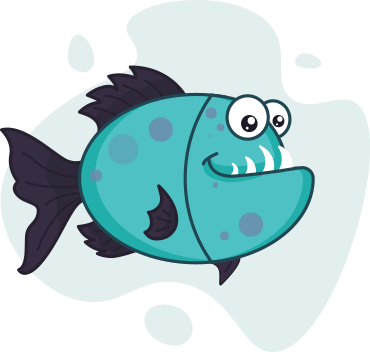Dead Space in Graphic Design: The Difference Between Dead Space and Whitespace

Table of Contents
ToggleIntroduction
In the world of graphic design, the concept of space plays a vital role in determining how a design communicates its message. Often overlooked by beginners, space can make or break a design’s effectiveness. Two terms frequently discussed when it comes to space in graphic design are dead space and whitespace. Though they may seem similar at first glance, they serve distinct purposes in design. Understanding the difference between the two is crucial for creating balanced, visually engaging, and user-friendly layouts.
In this article, we’ll explore what dead space and whitespace are, the key differences between them, and how each can be used to improve your designs. By the end of this guide, you’ll be able to harness the power of space to create more effective, aesthetically pleasing designs.
What Is Dead Space in Graphic Design?
Dead space, often referred to as negative space, is the area in a design that is intentionally left empty or unused. While some might see empty space as wasted space, it serves a significant purpose in guiding the viewer’s eye, creating balance, and making elements stand out. Dead space is especially important in the layout of designs because it gives structure and makes the content more digestible.
Dead space can appear in different forms:
- Between text elements: For instance, the space between paragraphs, lines of text, or even letters (kerning).
- Around images: The space surrounding images, icons, or digital illustrations helps them stand out and prevents visual clutter.
- In margins: The unused space around the edge of a page or screen is also considered dead space and is important for framing the content.
In many cases, dead space is not necessarily empty—it may be the area between elements that visually balances out a design. It helps create a sense of harmony and ensures that elements are not competing for attention. Without dead space, designs can feel cluttered and overwhelming, leading to poor readability and user experience.
What Is Whitespace?
Whitespace, sometimes called negative space, refers to the area in a design that is intentionally left blank. However, while dead space is typically seen as the empty area between content, whitespace often refers to the broader concept of space in a design, including the background and the air between design elements.
Whitespace can be used in two ways:
- Active Whitespace: This refers to the space around or between elements that is used purposefully to create structure and flow. It may guide the reader’s eye through the design or highlight key elements.
- Passive Whitespace: This is the natural empty space that occurs in a design without any deliberate effort, such as the space between lines of text or the background space that separates content.
Whitespace is often used to give a design a clean, minimalist feel. It is also helpful in preventing overwhelming or cluttered designs. It gives your design room to breathe, enhancing user experience by preventing visual overload.
Whitespace can be observed in several places:
- Around text: Space between letters, words, and lines of text helps readability.
- In margins and padding: Ensuring enough space around the edges of a design allows it to feel open and less cramped.
- Between images: The space between images and other content elements helps separate and focus attention.
The key point is that whitespace is not merely empty space—it is an essential design element that can affect the look, feel, and usability of a design.
Dead Space vs. Whitespace: What’s the Difference?
While the terms dead space and whitespace are often used interchangeably, there are key differences in their usage and purpose in graphic design.
1. Terminology Comparison
- Whitespace: Whitespace is the broader term that refers to any area in a design that is left unmarked or empty, whether intentional or not. It includes margins, spaces between content, and even the background.
- Dead Space: Dead space, on the other hand, typically refers to unused areas within a layout that serve no purpose. It may be unintentional or simply not utilized in the design. However, when leveraged effectively, dead space can turn into valuable whitespace, guiding the user’s eye and helping to achieve a balanced layout.
2. Intentionality vs. Unintentionality
- Whitespace is used intentionally to create a sense of balance, harmony, and structure. Designers intentionally manipulate whitespace to enhance the flow of a design, making sure that the layout guides the viewer’s eye in a purposeful way. For example, in web design, the space around navigation elements or calls to action is carefully calculated to draw the user’s attention where it matters most.
- Dead Space, in contrast, may initially be unintentional. This refers to areas in the design that have no functional purpose or are underutilized. However, dead space can be used strategically, where designers purposefully leave parts of a design empty to emphasize other areas or elements.
3. Functionality
- Whitespace serves a functional purpose in design. It is used to create balance, improve legibility, and establish a clear hierarchy. Without proper whitespace, a design can feel cluttered and hard to navigate.
- Dead Space, although often seen as wasted space, can be used effectively by isolating key design elements, creating a sense of simplicity, and allowing other content to shine. For example, a simple logo with surrounding dead space helps the logo stand out and feel more prominent.
4. Perception and Effect
- Whitespace often evokes feelings of openness, cleanliness, and elegance. It can be used to highlight content, making it easier for the viewer to digest information.
- Dead Space, when used intentionally, can create a sense of minimalism, directing focus to other parts of the design. However, if overused or poorly utilized, it can create disjointed or incomplete designs, which may negatively impact the user experience.
Why Understanding the Difference Matters
Understanding the distinction between dead space and whitespace is vital for effective design. Both play key roles in how a design communicates with its audience, and using them thoughtfully can elevate a design from good to great.
Better Design Decisions
By recognizing the difference, designers can make more informed choices about how to allocate space in a design. They will know when to use dead space to draw attention to specific elements and when to incorporate whitespace to create balance and clarity.
More Effective Layout Planning
Effective layout planning involves understanding how space can be used to guide the viewer’s eye. By leveraging both whitespace and dead space, designers can create layouts that flow naturally, making it easier for the audience to navigate and understand the content.
Avoiding Clutter and Improving User Experience
A cluttered design can confuse and frustrate viewers. Proper use of space ensures that a design feels organized and clean, leading to a better user experience. Whitespace enhances readability and comfort, while dead space can be used strategically to highlight the most important information.
Enhancing Visual Communication
Good design is about more than aesthetics—it’s about communication. By effectively using space, designers ensure that their message is clear and easy to understand. Both whitespace and dead space contribute to visual storytelling by helping direct attention where it’s needed most.
Tips for Using Space Effectively in Design
Now that we understand the difference between dead space and whitespace, here are a few practical tips for using space effectively in graphic design:
- Embrace Negative Space
Don’t be afraid to leave areas of your design empty. Negative space creates breathing room and can highlight the more important elements of your design. - Use Grids and Alignment
Grids help create structure and control space. Aligning elements properly allows for intentional use of both dead space and whitespace, leading to a cleaner, more cohesive design. - Prioritize Visual Hierarchy
Space can be used to indicate importance. Ensure that there’s enough whitespace around your most important elements to make them stand out. - Test with Real Users or Clients
Space can have a major impact on the user experience. Test designs with real users to see how they interact with the space and adjust as needed for clarity and functionality.
Examples of Good Use of Space
Let’s take a look at some examples where dead space and whitespace are used effectively:
1. Website Layouts
Many modern websites use large amounts of whitespace to create a minimalist, easy-to-navigate design. For instance, the homepage of a website might have prominent whitespace around the primary call-to-action button, drawing attention to it while preventing visual clutter.
2. Poster Designs
A poster with a clear, simple layout might use significant amounts of dead space around the central image or headline, allowing the viewer to focus on the main message without distraction.
3. Logo Design
Consider famous logos like Apple or Nike—both use dead space strategically around the logo mark, helping to keep the design clean and recognizable.
Conclusion
In graphic design, both dead space and whitespace play integral roles in creating effective, visually appealing compositions. While they may seem similar, understanding the subtle differences between the two can help you make smarter design choices. Whitespace is used intentionally to create structure and clarity, while dead space, when used thoughtfully, can help highlight key design elements and add emphasis.
Whether you’re designing a website, poster, logo, or anything in between, understanding how to manage space is key to creating designs that are not only beautiful but also functional. By using space wisely, you can guide the viewer’s attention, improve readability, and ultimately enhance the user experience.