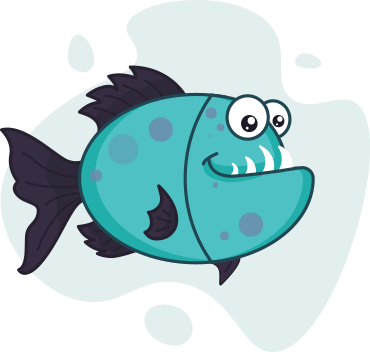How to Illustrate a Children’s Book: Step-by-Step Artist Guide
Illustrate Now
Illustrating a children’s book is a deeply rewarding and creatively rich experience. It’s not just about drawing cute characters—it’s about visually interpreting a story in a way that sparks imagination and emotion in young readers. With over a decade of experience illustrating children’s books, I’ve learned that the best illustrations don’t just complement the text—they elevate it. In this guide, I’ll walk you through my tried-and-true process, share personal anecdotes, and offer real-world tips to help you bring your own children’s book to life.
Table of Contents
ToggleStart by Understanding the Story
Every great illustration begins with a deep understanding of the story. I always start by reading the manuscript at least twice—once for overall flow, and once to annotate key visual moments.
Personal Tip: When illustrating The Acorn Adventure, I made a “visual map” of key moments where emotions peaked—fear, joy, curiosity—and flagged those scenes for special visual treatment (e.g., a dramatic close-up or use of shadow to build tension).
Action Steps:
- Identify the story arc and key emotional beats.
- Discuss tone and theme with the author, if you’re not the author yourself.
- Take note of repeating elements that will require consistency.
Know Your Audience
Children’s illustrations vary significantly by age group. The style, level of detail, and use of white space should all be age-appropriate.
| Age Group | Illustration Tips |
|---|---|
| 0–2 (Board Books) | Use bold lines, high contrast, and simple forms. |
| 3–5 (Picture Books) | Focus on expressive faces and clear actions. |
| 6–8 (Early Readers) | Add more detail; illustrations help explain text. |
Lesson Learned: In my early years, I once designed a spread for toddlers using a complex perspective shot—it looked great, but was too visually dense for that age group. Now, I simplify designs for younger readers to avoid overstimulation.
Develop the Characters
Some illustrators also use tools to generate images with AI during early concept exploration, not as final art, but to test poses, expressions, or style variations before committing to refined sketches.
Case Study: For Pip the Squirrel, I created over 50 sketches just to get his mischievous grin right. He needed to be both wild and endearing, so I exaggerated his oversized tail and used wide, expressive eyes to convey curiosity.
Action Steps:
- Draw character sheets with different poses and facial expressions.
- Test the character in multiple scenes (e.g., running, crying, interacting).
- Maintain consistency in size, clothing, and features throughout the book.
Design the Visual Style
Your visual style should serve the story’s tone. Will it be whimsical, realistic, or minimalist? Will you use digital tools or traditional media like watercolor?
Technique Tip: In emotionally charged scenes, I often shift the palette to cooler blues and purples, while warm scenes are drenched in yellows and oranges. This helps reinforce the emotional tone through color.
Include:
- Mood boards or inspiration references.
- Color palette guides for consistent use.
- Discussion of perspective styles (eye-level = neutral, low angle = heroic, high angle = vulnerability).
Plan the Layout and Composition
Storyboarding is essential. Sketch thumbnails of each spread to test pacing and image-text balance.
Example: In one book, I dedicated an entire double-page spread to the “Grand Feast” scene. I used white space strategically to make the overflowing food and laughter feel even more abundant, letting readers savor every detail.
Composition Tips:
- Keep focal points away from gutter lines.
- Vary close-ups and wide shots to add visual rhythm.
- Ensure the layout flows naturally for page-turn anticipation.
Create a Dummy Book (Mock-Up)
A dummy book is a full draft layout of all illustrations. This doesn’t have to be polished—rough sketches are fine—but it helps reveal flow and design issues early on.
Tools I Use:
- Adobe InDesign or Affinity Publisher (for digital dummies).
- Hand-bound paper mock-ups for tactile reviews.
Why it Matters:
- Helps identify pacing issues.
- Allows early author/publisher feedback.
- Can be used to pitch to publishers.
Finalize Your Illustrations
This is where you bring everything to life. Whether you’re working digitally or traditionally, finalize your high-res artwork with care.
Lesson Learned: On one project, I finalized 32 pages of digital art before realizing I hadn’t built in a bleed margin. I had to adjust each page—lesson learned: always check publisher specs first.
Checklist:
- 300 dpi resolution minimum.
- CMYK color mode for print.
- Include bleed, trim, and safe zones.
Review and Revise
Revisions are part of the process. Don’t take them personally—it’s how great books are made.
True Story: I once illustrated a character who wore red shoes, but accidentally drew blue ones in two spreads. A vigilant editor spotted it during final review. Since then, I always do a final “character continuity” pass.
Tips:
- Get fresh eyes on your work.
- Ask beta readers (especially parents and kids) for feedback.
- Review for consistency in lighting, scale, and backgrounds.
Deliver Final Files
Prepare your files according to publisher or printer guidelines. Typically, this includes:
- High-res print files (PDF, TIFF, PSD).
- Cover, spine, and back cover designs.
- Endpapers, title page, dedication page (if required).
Back everything up and label clearly. Use cloud storage plus an external hard drive.
Expert Tips for Aspiring Illustrators
✅ Build a children’s illustration portfolio.
✅ Study industry classics and current bestsellers.
✅ Join SCBWI for resources and networking.
✅ Share work-in-progress on social media to build community.
✅ Take feedback seriously—but protect your creative voice.
🎨 Pro Tip: Create a “visual signature”—a stylistic element that makes your work instantly recognizable, like a unique color blend, character trait, or line texture.
FAQs
1: How do I start illustrating a children’s book?
Begin by thoroughly reading the story, identifying key scenes, and sketching character concepts. Create a storyboard to plan the visual flow before moving to final illustrations.
2: What tools do children’s book illustrators use?
Illustrators commonly use digital tools like Procreate, Photoshop, or Clip Studio Paint, as well as traditional media such as watercolor, colored pencils, and ink for unique textures.
3: How many illustrations are in a children’s book?
Most picture books have 24–32 pages, with illustrations on nearly every page. The exact number depends on layout, pacing, and whether it’s a single or double-page spread.
4: Do I need a specific art style to illustrate children’s books?
No fixed style is required, but your style should be expressive, age-appropriate, and consistent. Focus on character emotions, storytelling clarity, and visual appeal for young readers.
5: Can I illustrate my own children’s book?
Absolutely! Many author-illustrators do both. Just ensure your art complements the story and meets professional standards for resolution, layout, and publishing formats.
Final Thoughts: Bring Your Story to Life
Illustrating a children’s book isn’t just an art form—it’s a responsibility. You’re shaping how children see the world, feel emotions, and discover stories. With the right mindset, tools, and techniques, you can create illustrations that leave a lasting impression.
So start sketching, experimenting, and dreaming big. There’s a child out there who will treasure the world you create.