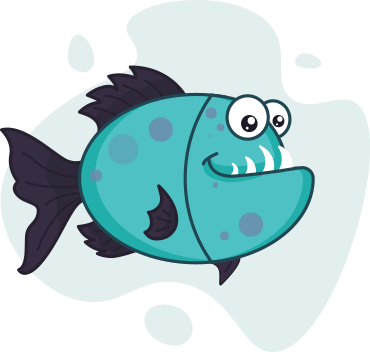Illustration Briefing Techniques Optimized for AI Trainer Data Curation
Illustrate Now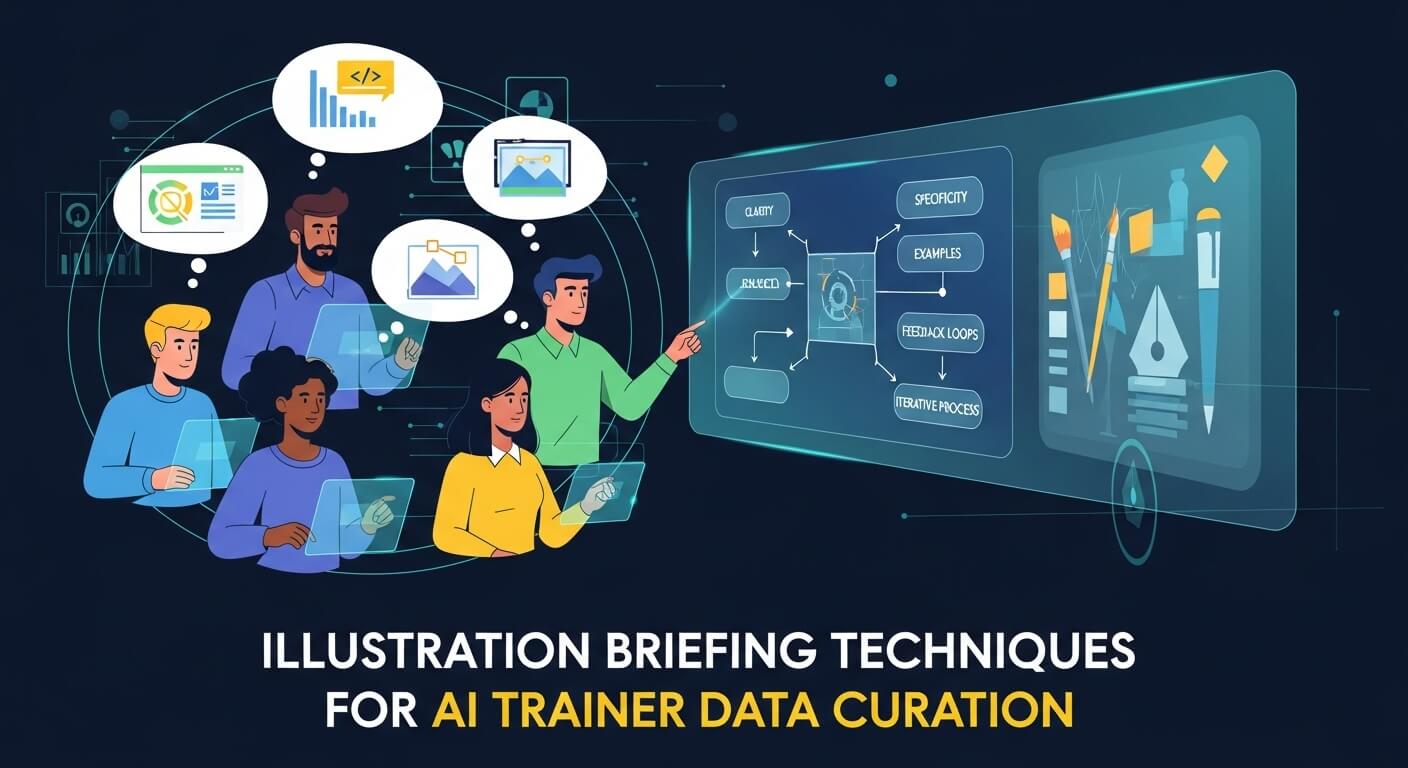
In the field of artificial intelligence, which is evolving rapidly, the quality and uniformity of training data are crucial to the effectiveness of models. This article discusses specific illustration briefing methods designed to produce high-quality, reliable visual data for training AI models.

Source: Pexels
The primary objective is to transform standard drawing briefs into comprehensive plans for AI-optimized visual assets. This way, every visual created will directly support the needs of AI data curation and model development.
Table of Contents
ToggleKey Briefing Components for AI Data
When writing illustration briefs for AI data, it’s essential to be clear about a few key points to ensure the visuals created are suitable for machine learning apps. These parts extend beyond standard artistic direction, as they directly address the specific needs of AI training, including model goals and technical data requirements.
According to Statista, global demand for data center capacity is expected to increase by a factor of three and a half between 2025 and 2030. This growth is being driven by the rapid increase in workloads associated with artificial intelligence.
Over the next five years, it is anticipated that the capacity associated with AI would expand by 124 gigawatts. The workloads associated with artificial intelligence are anticipated to demand 156 gigawatts in 2030, representing a more than fourfold increase from the levels in 2025.
AI Objective and Task Alignment
The AI model’s intended task requires illustrations to directly support it.
- Explicit AI model goal: Make it clear what the goal is, whether it’s finding objects, semantic division, style transfer, or something else.
- AI requires the following visual data: Ensure the images possess specific features necessary for the model to learn, such as required viewing angles, precise object positions, or clear, unambiguous lines between elements.
Visual Style and Aesthetic Constraints
For strong AI training, the graphic presentation must be consistent.
- Defined style: Require a certain look (like photorealistic, isometric, cartoon, or pixel art) so that the whole information looks the same.
- Advice on color, lighting, and texture: Set tight limits for color palettes, lighting conditions (such as “uniform,” “natural,” or “studio”), and texture details to avoid changes that don’t look visually appealing.
Detailed Content and Scenario Definition
Precision in content ensures that the data accurately reflects what would happen in the real world or what is intended.
- Clear subject matter: Name all main and secondary items with their exact properties, like “a red, four-door sedan” or “a blue, ceramic coffee mug.”
- Elements of context and interactions: You could say things like “the sedan on a rainy city street with active headlights” or “the mug sitting next to a laptop on a wooden table.”
- Needed variety and diversity: Provide the appropriate combinations for training robustness, such as “draw the sedan in five different colors and three different weather conditions.”
Pre-annotation and Labeling Prep
Briefs should make it easier to annotate data later on.
- Identifying the objects or areas that require annotation: Clearly indicate which parts of the image should have bounding boxes, segmentation masks, or keypoint detection applied.
- Labeling made easy with visual aids: Help artists make images that make annotation easier by using clear lines, reducing occlusions, or separating elements that are complicated.
Technical and Metadata Specifications
For data pipeline compatibility, it is essential to adhere to technical standards.
- Format, resolution, and aspect ratio of the output: Specify exact file types (such as JPEG or PNG with an alpha channel), pixel sizes (like 1024 x 768), and aspect ratios.
- Metadata that is needed: Make a list of all the data that needs to be generated, along with each picture. This could include embedded object classes, scene descriptors, environmental conditions, or camera parameters.
Optimization Techniques for AI Data Curation
For illustration reports on AI data curation to work as well as possible, special optimization techniques are employed. With these methods, the process is accelerated, there is no room for confusion, and you are ensured to obtain visuals that are ideal for automation in machine learning.
Additionally, this enhances the effectiveness of teaching AI models. Anyone who wants to pursue AI trainer career paths needs to know about these optimized briefing techniques as well, since more and more of their job involves helping to create data that meets the needs of specific models.
People who want to improve AI performance through focused data curation must be able to write and understand these types of briefs extremely well.
Structured Templates and Standardized Inputs
Using standard briefing tools makes sure that all drawing projects are consistent and complete. You can achieve this by creating templates that include the necessary fields for all key AI data points. This way, briefers will have to list AI model goals, required object counts, environmental conditions, and annotation needs, so important data doesn’t get left out.
Adding checklists also helps guide artists and briefers through each step that needs to be taken. By meeting all visual, technical, and metadata requirements before submitting the work, we safeguard the integrity and completeness of the data.
Explicit Visual References and Examples
Visual aids are crucial for conveying complex concepts that words alone cannot effectively convey. As part of this method, concrete “Good/Bad” examples are used to show desired results and common mistakes or unwanted interpretations.
These examples define boundaries and expectations. Additionally, it’s essential to create mood boards that not only showcase the visual appearance but also highlight key features important for AI, such as clear object separation, consistent lighting for shadow detection, and unique textures for material recognition.
Keyword and Attribute Guidance
Specific terms used in the briefing process help organize and search for data more effectively. This is achieved by providing artists with a list of predefined tags or attributes (such as “sunny_day,” “urban_setting,” and “front_view”) that need to be attached to or incorporated into the artwork itself, which directly aids in the creation of metadata.
Briefs also instruct illustrators on how to convey these qualities visually in the scene, ensuring that both human annotators and future automated systems can easily understand the tags.
Iterative Review and Validation
For course correction and quality certification, you need a feedback system that is constantly changing. To achieve this, you need to establish a process for AI engineers to review initial batches or concept sketches. This approach enables the early identification and prompt resolution of issues related to AI interpretability or data utility.
Additionally, brand-new illustrations are verified against fake data or established standards to ensure they are consistent, accurate, and exhibit the correct level of variation. This method proves that they can be used for AI training.

Source: Pexels
Impact and Future Direction
In conclusion, improved illustration briefing procedures are crucial for generating high-quality data that is both efficient and essential for training cognitive computing models. These methods offer significant benefits by precisely aligning visual creation with AI aims.
These benefits include increased model performance through precise data, significantly reduced costs for data preparation due to fewer reworks, and faster development cycles as a result of optimized workflows.
As we look to the future, the incorporation of AI tools directly into the development of briefings and quality assurance promises to bring about even better efficiency. This will signal a continual progression in the way that we curate visual data for advanced AI.